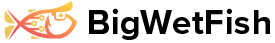It is possible to add additional contacts to your client area. This is very important if you wish someone else to have the authority to add support tickets on your behalf or if for example you have an accounts person who needs to pay your invoices.
We can add additional contacts for you but we prefer if the account holder adds these him/her self. The reason is due to permissions. When you add an additional user yourself you can set the appropriate permissions.
Don't forget to set permissions! We see clients adding extra contacts and not ticking any boxes so they have no permissions in place. Here are the permissions you can set for each additional client area account:
Email Notifications Permissions
- Receive General Emails
- Receive Support Emails
- Receive Invoice Emails
- Receive Product Emails
- Receive Domain Emails
General Permissions
- Modify Master Account Profile
- View and Manage Contacts
- View Products and Services
- View and Modify Passwords
- View Domains
- Manage Domain Settings
- View and Pay Invoices
- View and Open Support Tickets
- View and Manage Affiliate Account
- View Emails
- Place New Orders / Upgrades / Cancellations
To add additional contacts follow these steps:
- Log into your Client Area home screen
- On the left hand side under 'Contacts' click 'New Contact'
- Complete the Form as appropriate
- Ensure the password is Strong! Remember this user now has the permissions you just granted.
Click the ‘Save Changes’ button